The Design Editor shows a live instance of the Panel and its components. This means that any change in a component’s properties and hierarchy will be visible immediately. Likewise, any change in the Design Editor will be immediately reflected in the Panel’s properties. It is recommended to use 100% view under the Zoom option in the Design Editor menu bar (1. on image); test your Panel’s design in portrait or landscape instantly using the device Orientation option (2. on image), and compare your Panel’s design on other devices using the simulate device option (3. on image).
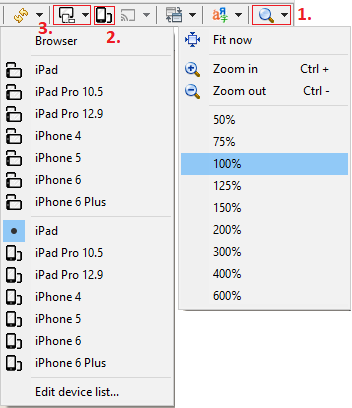
The iiziGo Design Editor Toolbar