[Need a Text update on bottom]
There is a tutorial video just down below.
Your Java code can be connected to the VirtualSpace through a Java class that uses the IIZI Annotations for Java shown above.
Creating annotations for a class is automatic when you create a class through the Java Class property in the Property Editor. The IIZI Annotation is created with the class. With this automated approach, iiziGo has already created a back reference for the VirtualSpace participant.
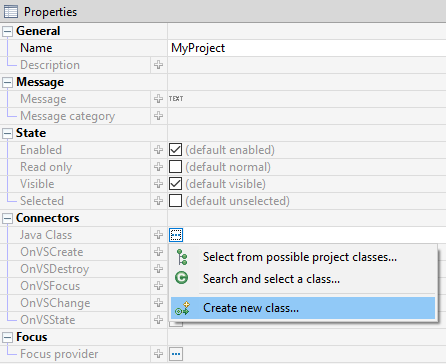
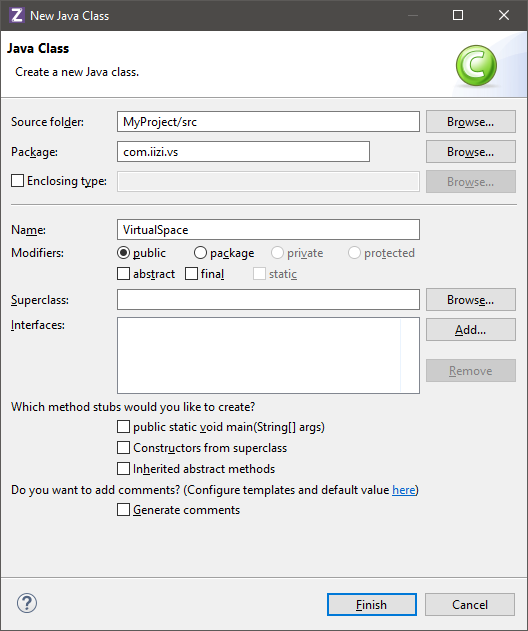
Creating annotations for a method is also automatic when you create a method through the properties of a VirtualSpace entity in the VirtualSpace Editor. In the example below, the method will be connected to the OnVSChange property of a vsGroup. The IIZI Annotation is created with the method, and the method is created with the correct Java Method Signature. With this automated approach, iiziGo has already created a back reference for the VirtualSpace participant. It is recommended to use Ctrl-shift-S, Save All, frequently, as you make major changes to your Panels, Text tables and VirtualSpace entities. This will enable iiziGo to update the many references needed to maintain live connections between your source code, Panels and VirtualSpace.
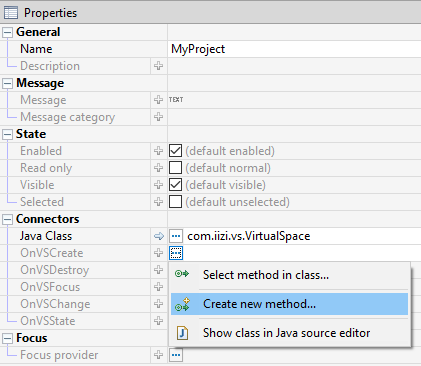
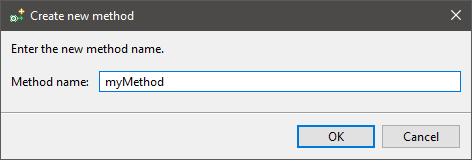
We need to add texts here !!!