Connect to a VirtualSpace
Categories:
Once you have connected to an existing database or initiated a new iiziDatabase for your iiziApp, you are ready to connect to a VirtualSpace. The data can be efficiently coupled to a vsTable once a VirtualSpace is connected to your Input and Result Set. In the Database Connector Editor, specify the VirtualSpace connection for the Input variables and Result set.
In our example the same VirtualSpace is used for both input and output, here named start, but the result could be placed in a different VirtualSpace. To view SQL Results, right-click in the query statement editor and select Run SQL, and the SQL Results view located at the bottom pane in the workspace will show the following:
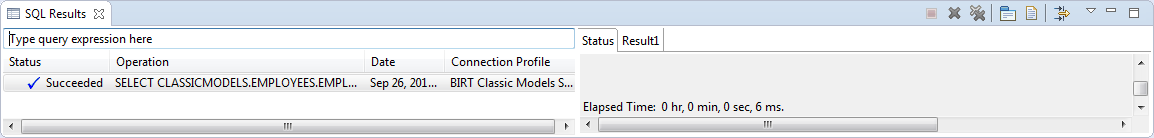
Feedback
Was this page helpful?
Glad to hear it! Please tell us how we can improve.
Sorry to hear that. Please tell us how we can improve.