Assets
Categories:
The Assets folder contains all files used in the application that are required. They are typically images of various types, videos, audio files, static HTML files, JavaScript files, etc. Anytime an external file is needed and the file should be included in the iiziApp for distribution to a server, they should be placed in this Media files folder.
Adding files
- In Eclipse, you add
filesto a folder usingdrag-drop, e.g. from a folder onyour machineor afile server. You can also use theEclipse Import wizard.
Once files populate the asset files folder, they can be used in the application for e.g. Image definitions.
Tooltips
- IIZI adds support for tooltips everywhere in Eclipse, so if you
let the mouse hover over an image filein the media folder, the following could be displayed:
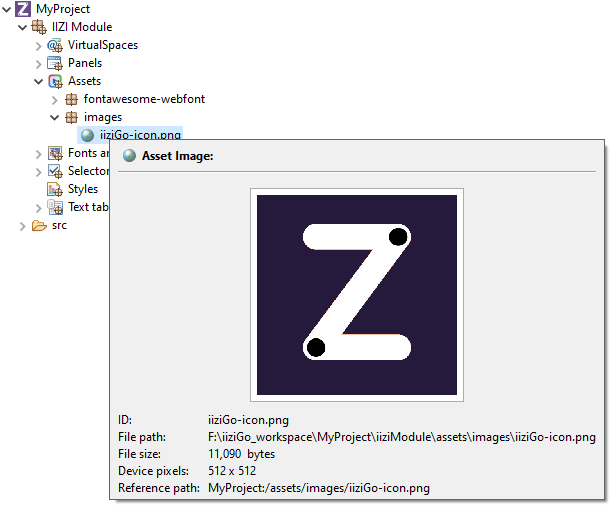
The icon used for each file depends on the file type as well as what external programs are installed in the machine, e.g. to handle editing of images (here Adobe Photoshop is used).
References
- As you may notice, there is a
Reference(orReference path) to the image that is unique in the workspace. For more information about references see the chapter References. Other details about the selected element are also shown in the tooltip depending on the element type.
Feedback
Was this page helpful?
Glad to hear it! Please tell us how we can improve.
Sorry to hear that. Please tell us how we can improve.