Set up iiziServer for live development
Categories:
The two apps for mobile, iiziRun Developer and iiziRun Custom, are downloaded by both the developer and end-user for testing or consuming an iiziApp. You will use iiziRun Developer on all your mobile devices as you test and develop with iiziGo. Your finished application is deployed with a special version of iiziRun Custom that has a custom graphical appearance to represent your software’s branding and meant to be downloaded by the consumer of your application.
There is a tutorial down below, you need to do a quickstart project:
– To use the iiziServer included in iiziGo, only minimal server configuration is required. In the Eclipse Run/Debug menu, find and click the small menu drop down next to the green Run icon and choose Run Configuration.
– You can also go to Run in the main menu and choose Run Configurations… to open the server configuration editor.
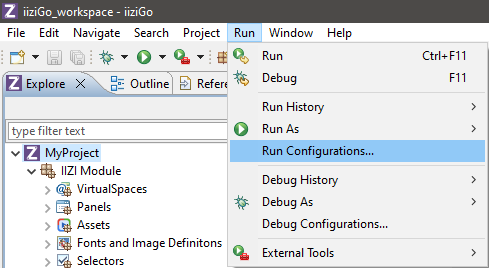
– Right-click IIZI Development Server and choose New Configuration.
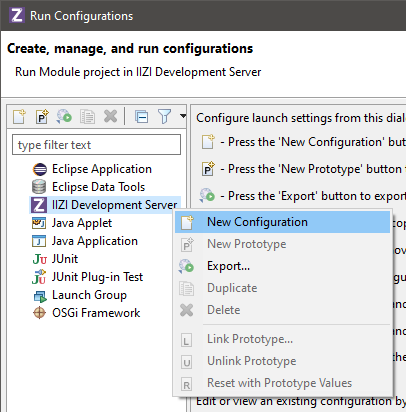
– You can also right-click your project and choose Run As > Run on IIZI Development Server which will open the Create, manage and run configurations window. You must double click IIZI Development Server in the tree view on the left, to open the iiziServer Editor.
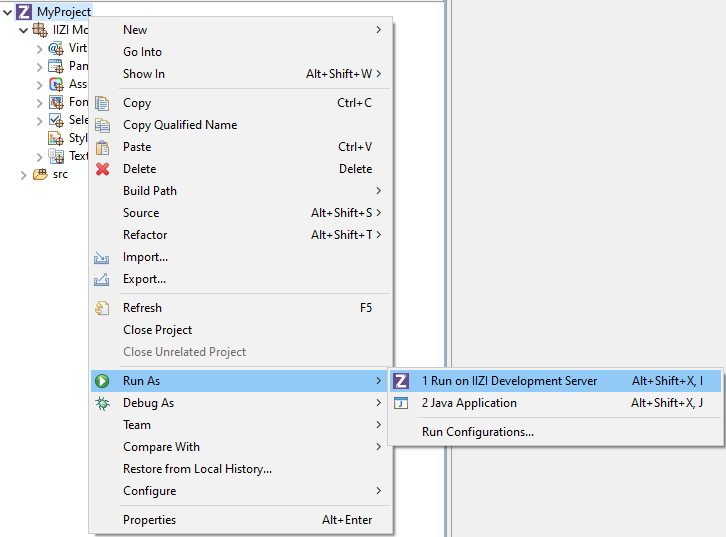
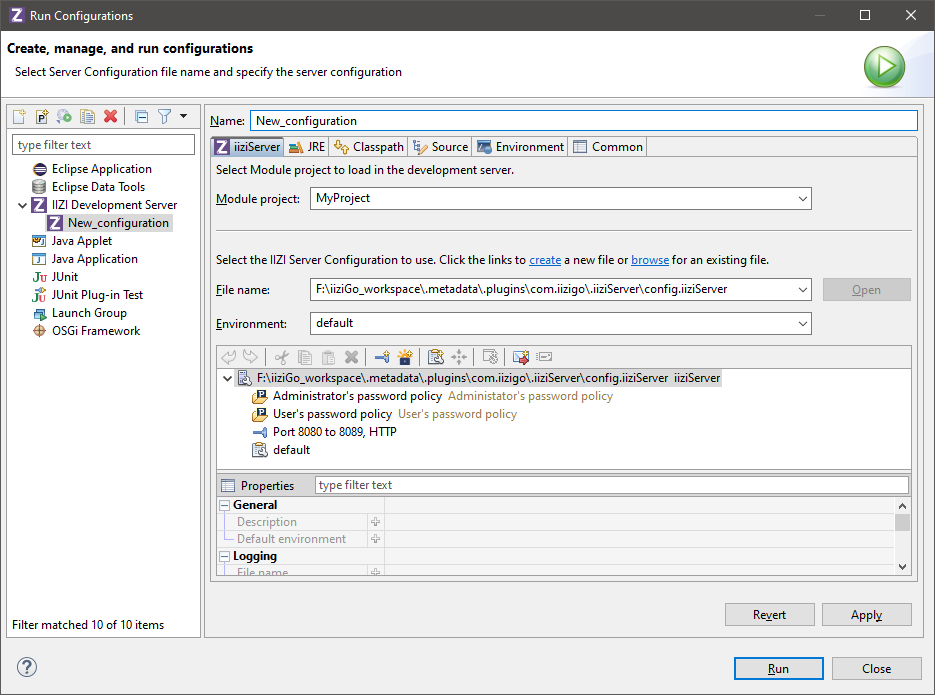
For the simplest development server set up, keep the config.iiziServer path as is, choose a range of ports, and leave the environment to the default file. Only one application per server is possible. Later, if you wish, you can configure multiple environment files. Click Run to start the server.
Feedback
Was this page helpful?
Glad to hear it! Please tell us how we can improve.
Sorry to hear that. Please tell us how we can improve.